Hello there! In this update we’ll show some of the behind the scenes tools we’ve made for designing Wytchwood.
Here’s a typical scene in Wytchwood with how it
looks when working in Unity.
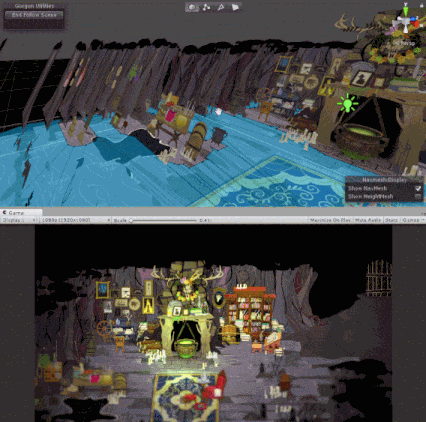
We’ve set it up so that our game camera can
follow our editor camera around. This helps immensely
with setting the visual style of Wytchwood. This way,
we use a typical workflow within our engine while
getting a very good idea of how placing objects is
going to look in the end.
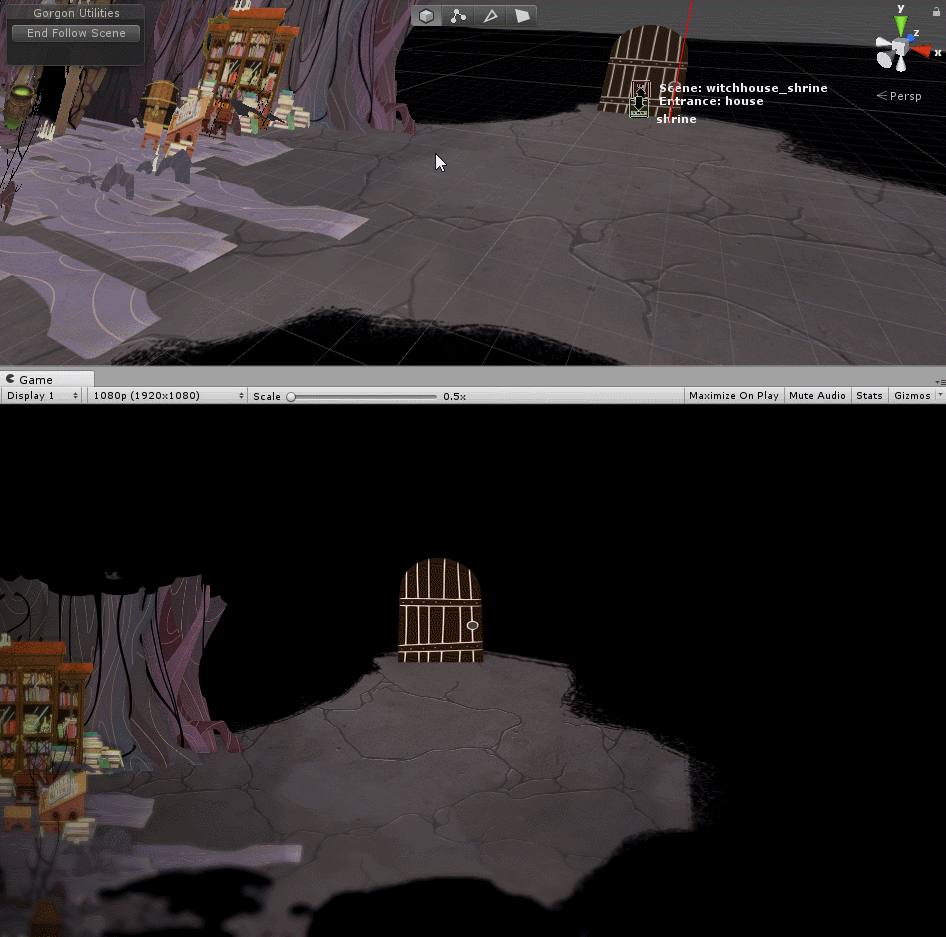
The ground in Wytchwood always looks really detailed. We achieve this by using a tool to “paint”many objects on the ground. The problem is when there are so many objects close together videogame cameras can have a hard time determining which object is “closer.” The result of that is one object could be rendered in front of another object when it should be rendered behind.
This is handled with a special camera that renders the
ground first,
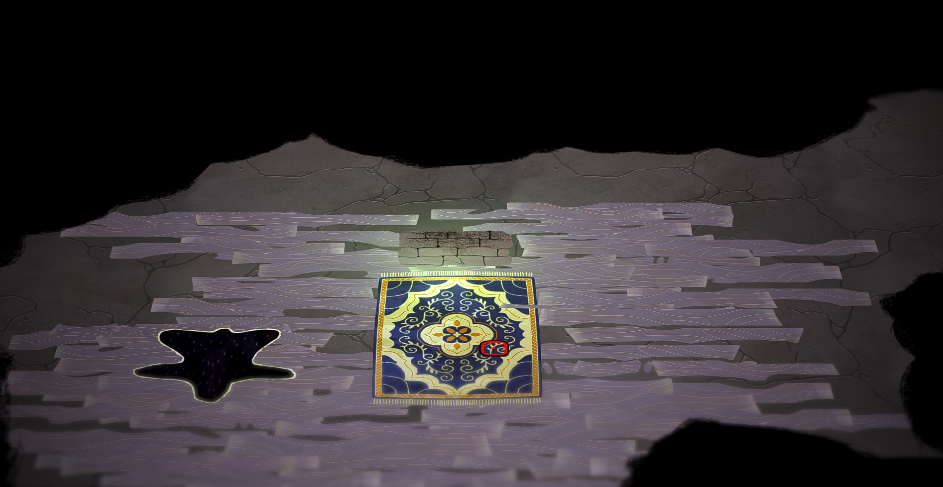
then the regular camera renders the rest of the scene
on top of it.

The blue blob on the ground is the AI NavMesh. We use
this to determine if part of the world is accessible
by the player and NPCs. In a typical 3D game, a
NavMesh might be generated based on placement of
floors, ladders, stairs and obstacles. In Wytchwood,
it made sense to be able to author it by hand.
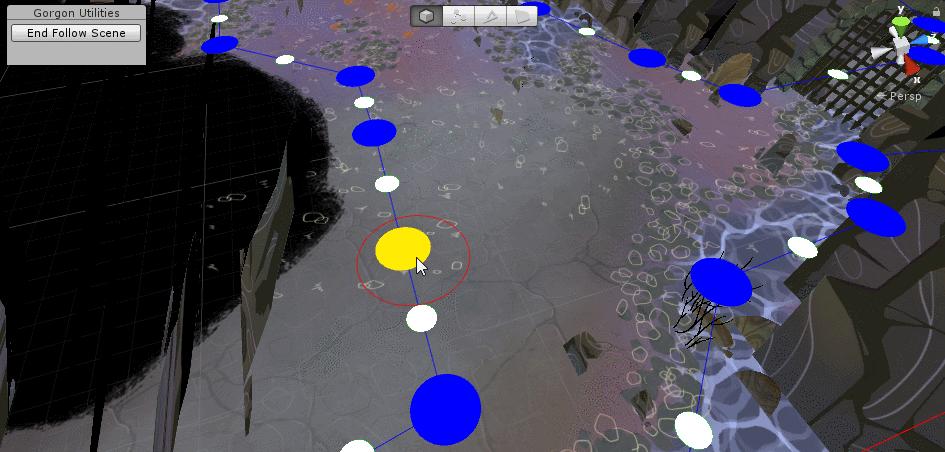
This takes a bit of upfront effort but is easy to
maintain and really fast to iterate on. It also allows
us to specifically define where we want the player to
be able to go. Consider the following:
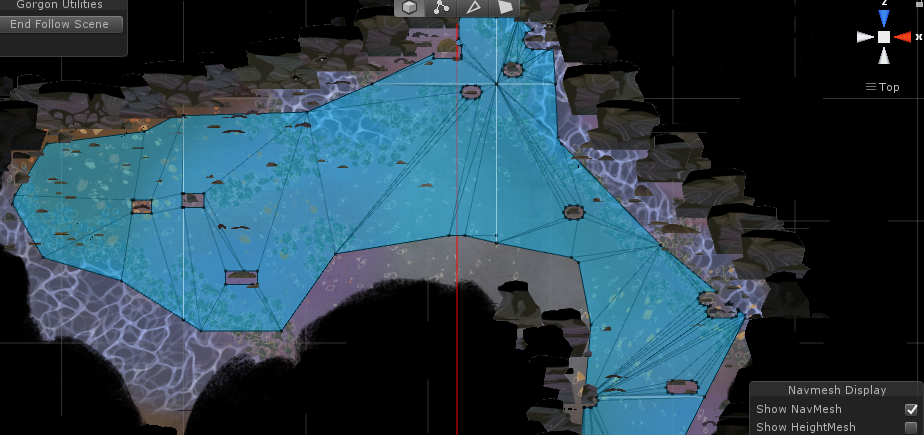
This is an eagle eye view of a scene in Wytchwood. You
might see that the navmesh doesn’t stretch down
all the way to the base of those rock pillars. That’s
because they might get in the way of the player being
able to see where they’re going.

The NavMesh also comes into play when we want to make
sure that The Witch is always able to find goodies.
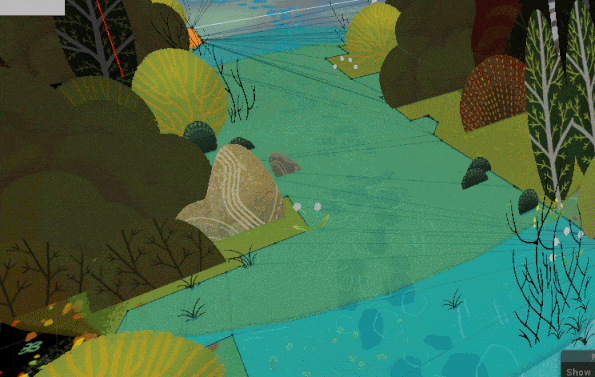
And this breezy foliage here I feel is pretty
sharp.

We put a lot of effort in taking our beautiful art assets and turning it into a lush world full of breath and life. Thanks for tuning in!
Liam